|
Kasia Derza is a K–8 STEM teacher at Mariano Azuela Elementary School in Chicago Public Schools. One of the school’s goals is to help its students become better problem-solvers. So when Kasia discovered Swift Playgrounds, an app for iPad that makes learning how to code interactive and fun, she saw a unique opportunity to use coding as a way to develop creative and collaborative problem-solving skills in her students.
Kasia had never used Swift Playgrounds before, but using “Learn to Code 1 & 2 Teacher Guide for Swift Playgrounds,” she was able to quickly introduce the class to computer science concepts, and step them through the basics of coding. The Teacher Guide provided examples for exploring how coding can be applied to everyday life. ”The Teacher Guide was invaluable. Swift Playgrounds allows students to run off in many different directions, so having well-crafted lessons helped all of us step through the learning process in a logical way.” The class took to Swift Playgrounds quickly and became deeply engaged quickly, putting together lines of code and solving puzzles. To encourage collaboration, Kasia had the students form small groups to coach each other and share ideas. “Because there’s lots of different ways to solve a puzzle, students usually come up with different solutions. When they work together in groups, I can see lightbulbs going off as they play off each other, spinning new ideas into creative solutions. The coolest thing is, by not having one right solution, students of different ability levels can actively participate and contribute.” One surprising and unexpected benefit she discovered was how working in Swift Playgrounds enhanced relationships between students. “Swift Playgrounds levels the playing field — everyone pretty much starts out at the same place. So when they work together, they’re talking with peers they don’t normally engage with. They’re getting to know each other better.” Occasionally, when the class gets stuck, Kasia has a student who’s solved the puzzle use AirPlay on iPad to connect to an Apple TV and present the solution to the class. “It’s a great way for students who might be struggling in other areas to build self-esteem and become class leaders.” Start your own class coding by downloading the Learn to Code lessons in the Swift Playgrounds app and Teacher Guide, and by viewing the Swift Playgrounds course on iTunes U. This was published by Apple Education on November 21, 2016
0 Comments
Last Friday our 6th graders visited Chicago Mercantile Exchange for a special screening of the movie CODEGIRL. Students were intrigued by their peers that participated in Technovation Challenge to innovate a community helping app. Also, because of the amazing partnership with CME, students participated in a panel and had a Q&A session with few talented engineers. The purpose of this event was to strengthen the awareness of women in STEM careers.
It's the night before school starts and I am beyond excited. I have some interesting things planned for tomorrow and we will be busy getting to know each other. I am looking forward to learning new things this year as well as teaching my little 5th graders! You are all so wonderful and capable to do anything! I believe in you and you will do great in 5th grade!!!
See you tomorrow! Ms. Garga 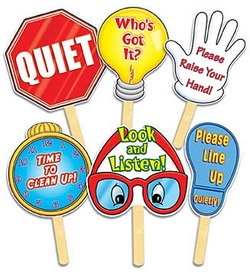 I just found this article that talks about setting up your classroom management and expectations from the first day that your student enter the classroom. I think this is something really important in establishing those procedures that students will learn how to follow if you are consistent. In this article by Bonnie Murray, she gives a list of important things you as a teacher need to remember. I will definitely look back at this list when we are closer to beginning the nest school year. Click here for the link. During my student teaching I enforced Reader's and Writer's Workshop in which students were able to interchangeably work on similar ideas. One of the biggest projects during my student teacher was the Thematic Unit on the History of Chicago. During this unit students worked on multiple assignments in Reading, Writing, Social Studies and Math. Something that I found very helpful was collecting most of the necessary information students needed to know or research during the Reader's Workshop. Then, students were able to base their Writer''s Workshop on the information they previously researched and they spent most of the time on just writing. Their final product were Diary Entries or Letters that included actual events that happened in the past, around The Great Chicago Fire. I was so proud of my students' progress throughout the assignment and couldn't believe how much they accomplished. Overall, it was a great success and I will continue to use these workshops interchangeably.
Here is a link to something I found very helpful. It just relates to Reader's Workshop and Assessing your students' progress. As a teacher you always need to be updated with all the new research and findings that relate to teaching. At school we have have Professional Development days and weekly meetings that focus on continuing to work on our education and keeping up with new methods. However, there are many more ways to keep yourself posted on a daily basis. I receive daily emails and newsletters from different professional websites such as Accomplished Teacher, PBS, Edutopia or Catalyst Chicago. These resources help me stay updated on all the new findings. For example, today I received an email from Catalyst Chicago about Mayor Rahm Emanuel announcing a change in an extended school day. Previously he announced that in CPS school day will be extended to 7.5 hour school day and under pressure from parents who oppose that he will be shortening that to 7 hours. Information like this relates very closely to me since currently I am student teaching in CPS and I may continue my career at a Chicago Public School. Therefore, staying in touch with all the news and researching ways that will help me improve my teaching is very important. As a professional, I will continue to get updates on all the current events.
In current days incorporating technology in daily teaching is a necessity. There are so many interactive and great resources available for our students. However, many schools do not have the funding for the technology needed to do that. Therefore teacher need to constantly research available sources that will help them use interactive learning the the classroom. In the video, "May Community Academy: Technology Grants to Support Integrating Digital Tools into the Classrooms" I have learned about many different ways to look for and apply for grants that will let me integrate technology into my classroom. One of those grants that I was very familiar with is Donors Choose. Donorschoose.org is an online charity that makes it easy for anyone to help students and classrooms in need. I have experienced this resource firsthand, by applying for and later receiving a projector for my classroom. As a teacher I try to look for as many available resources as there can be, in order for my students to fully benefit from my instruction.
In the past few weeks I have been observing other students teachers present digital tools that help students learn in the classroom. Using technology in these days is a must and we want our students to be open to many possibilities when it comes to using technology meaningfully.
As I observed other students, I really liked the presentation on Google Earth. I think that many students and even I, have problems figuring out longitude and latitude. Also, students may have a difficulty with understanding that the earth is not flat. Furthermore, the concept of oceans, countries and other geological features is sometimes very difficult to figure out. Therefore using tools like Google Earth and learning through watching interactive maps is a great way for students to understand the concepts but at the same time have fun and explore technology. These tools are available to us for free so we should take an advantage of them!. Last week I had a chance to present a technology tool called KidBlog to my fellow classmates in a form of professional development. This tool was a great way of incorporating technology and literacy elements. In this learning segment I presented a tool that lets students use digital media to communicate, work, and collaborate with others. Furthermore, it lets students and teachers give feedback to each other in the form of blogs and comments. Students will be able to understand the importance of feedback and using technology.
To be honest, this may not be my best presentation of the tool, but what's more important is the actual tool. I wanted other student teacher to be able to try this tool and use it on their own, in their classroom. However, I wanted to make it clear how easy it is to use this tool and how much students can benefit from it. Also, from what I heard other teacher comment, they believe that this tool is very cool and students get to use technology to create something meaningful. |
AuthorHi! My name is Katarzyna Derza and this is my blog. Currently I am teaching STEM at Mariano Azuela Elementary School! I am very excited to share this year with students, educators and parents. Archives
November 2016
Categories |

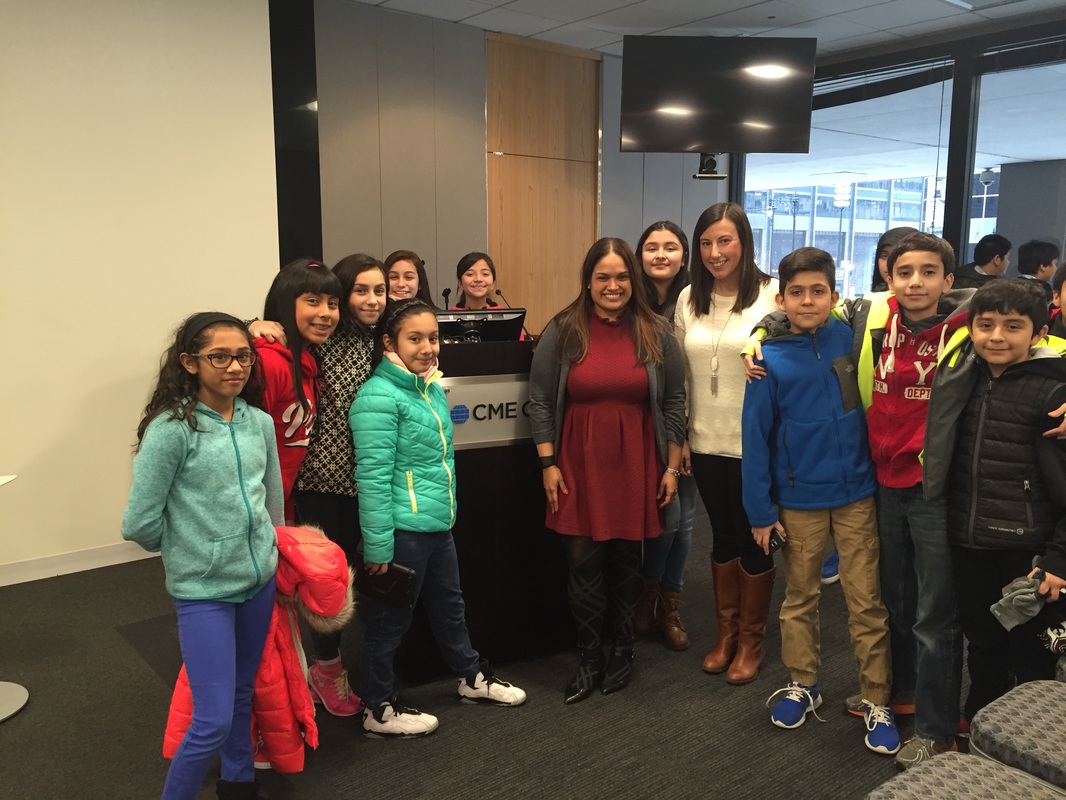
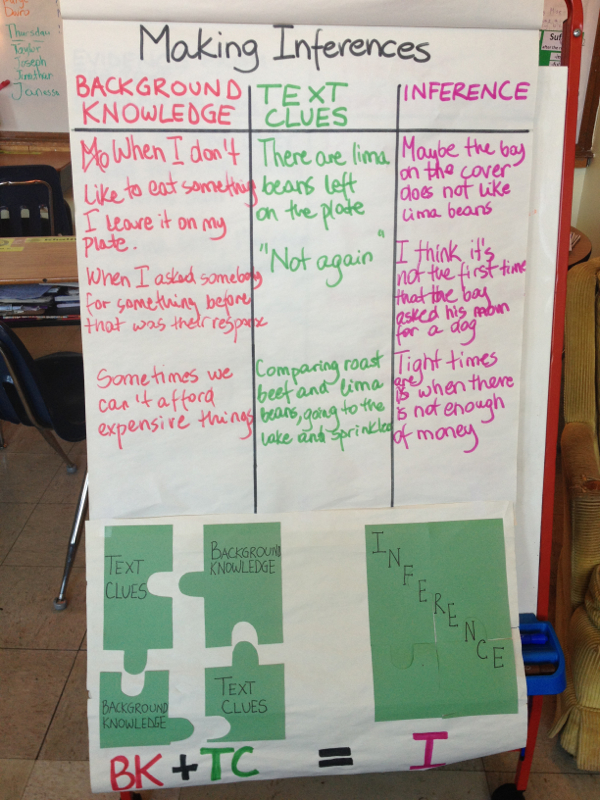
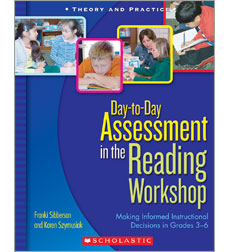

 RSS Feed
RSS Feed

